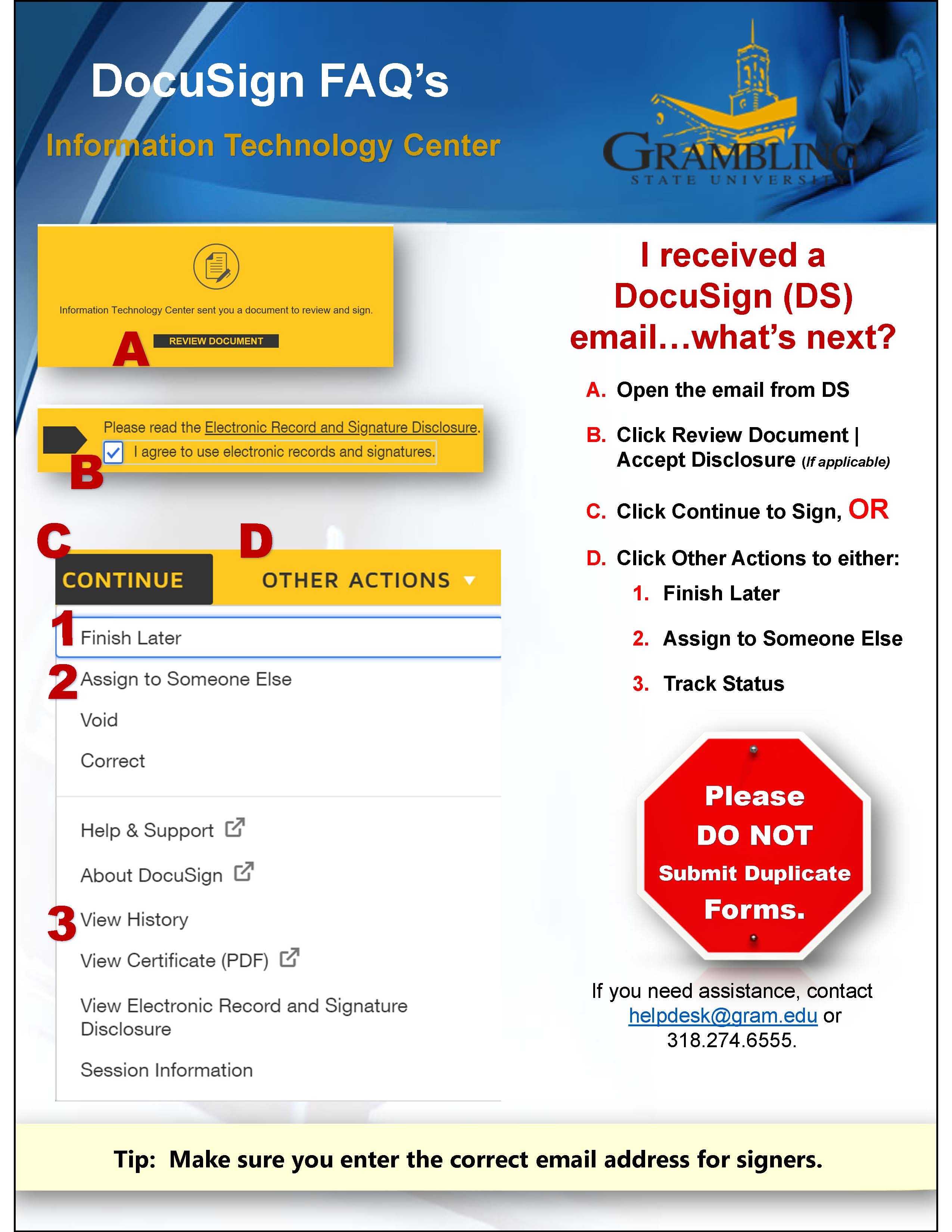DocuSign FAQ’s
Please read information below and scroll down and click the link below to continue
to the link for your form.
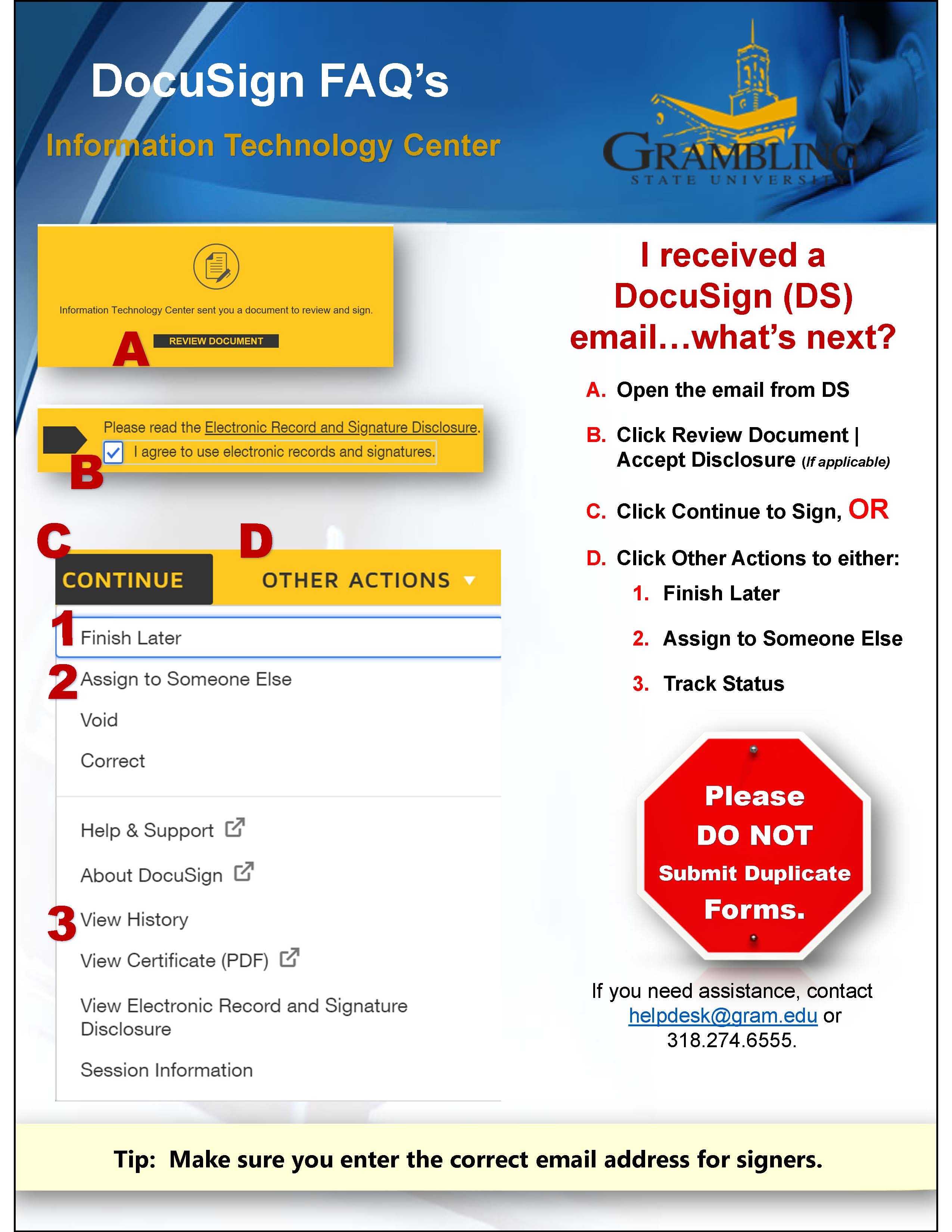
Click here for PDF
I received a DocuSign (DS) email…what’s next?
- Open the email from DS
- Click Review Document |Accept Disclosure (If applicable)
- Click Continue to Sign, OR
- Click Other Actions to either:
- Finish Later
- Assign to Someone Else
- Track Status
Please DO NOT Submit Duplicate Forms.
If you need assistance, contact helpdesk@gram.edu or 318.274.2623.
Tip: Make sure you enter the correct email address for signers.