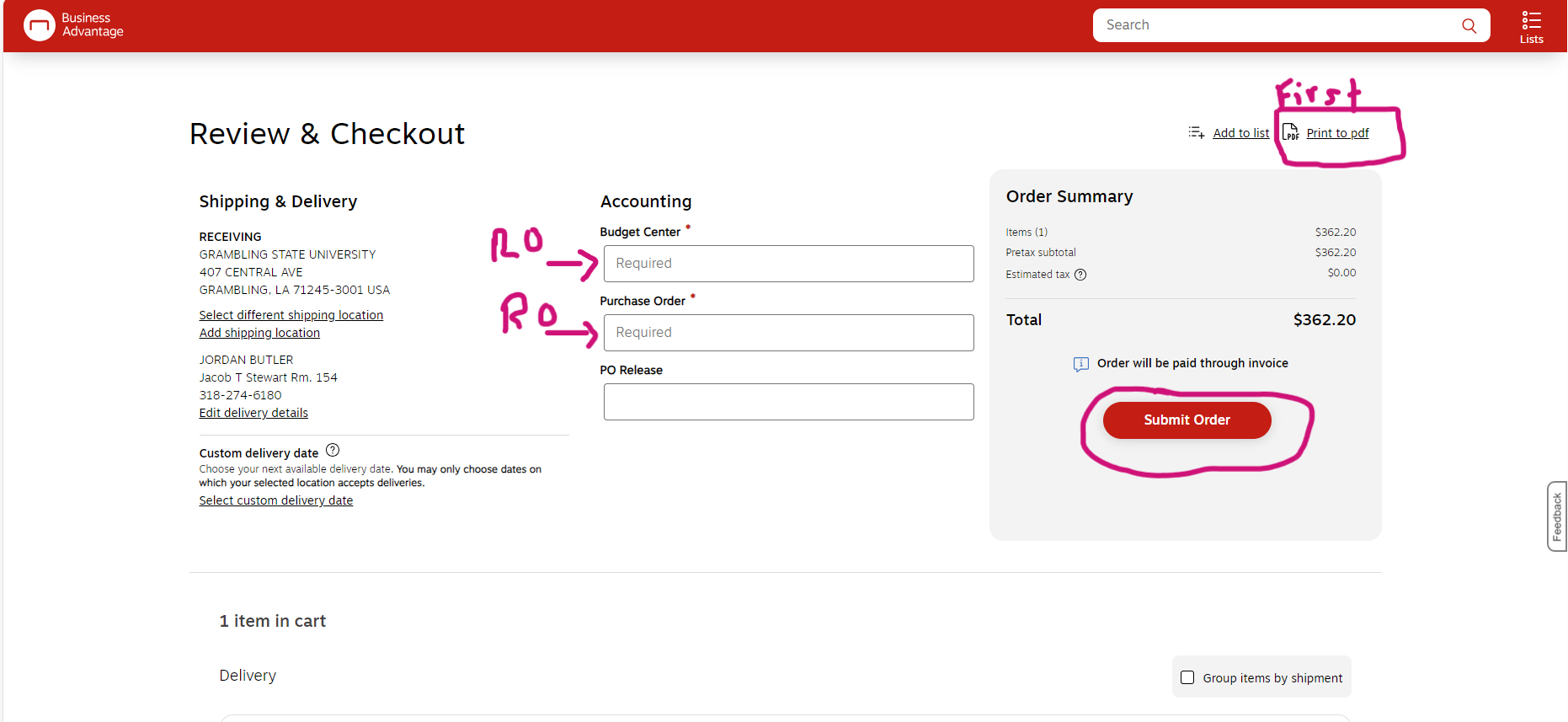The Information Technology Center uses standards for hardware connecting to the university’s network infrastructure. The standards offer appropriate updates and compatibility of the university technology environment, assurance of proper technology support, and cost savings with negotiated discounts. On this page you will find links to quotes for a standard desktop, notebooks, printers, scanners, faxes, and projectors. These quotes are pre-configured and are not alterable. Please check the standards webpage before using a quote because the prices are subject to change. All technology hardware purchases must be approved by the Associate Vice President for Information Technology.
For approval of the standard quotes, please send a request to the ITC helpdesk via Track-It. For non-standard quotes, please send a request to the ITC helpdesk via Track-It for a quote and approval.
Vendor Information & Instructions:
Link: Apple Login
Contact:
Dale Love
Apple Inc.
12545 Riata Vista Circle
MS: 198-9IES
Austin, TX 78727-6524
800-800-2775
512-516-5651 (direct)
dlove@apple.com
Instructions: In the fields provided, enter "Grambling State University" and "Louisiana" and hit "search". Select "browse as a quest", as pictured below. Once items are added to your cart, hit "Send Cart" in the top right corner. Fill out the requested fields making sure to put "purchasing@gram.edu" in the "Purchaser Email" field and "butlerjo@gram.edu" in the "Send Copy To" field. We will not see these carts if the emails are not added. If you would like to have an Apple Ecommerce account, please put in a request to the helpdesk as you will need an Apple ID.
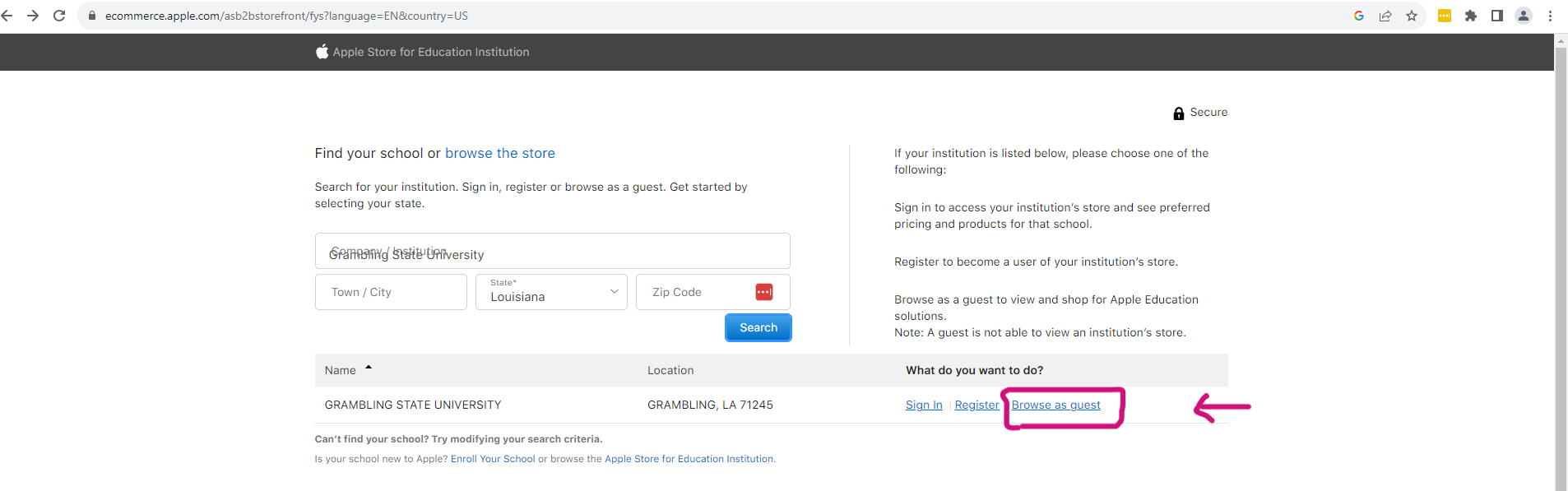
Link: Carahsoft Login
Contact:
Bethel Esayas
571.591.6185
Bethel.Esayas@carahsoft.com
Link: CDW-G Login
Contact:
Mitch Huffington
CDW-G Computer Solutions
75 Remittance Dr.
Suite 1515
Chicago IL 60675
866.723.1550
mitchuf@cdwg.com
Instructions: Create an Account using your gram.edu email address. Standard Configurations can
be found by hovering over "Saves and Favorites" on the lefthand ribbon and clicking
"Organization Favorites", shown below in pink. Add items to your cart then hit "quote"
on the right side of the cart. Alternative: Shop at https://www.cdwg.com/, save items to a cart, save cart as PDF, and send PDF to IT via work order or email.
Disclaimer: this will not show preapproved items or EDU pricing.
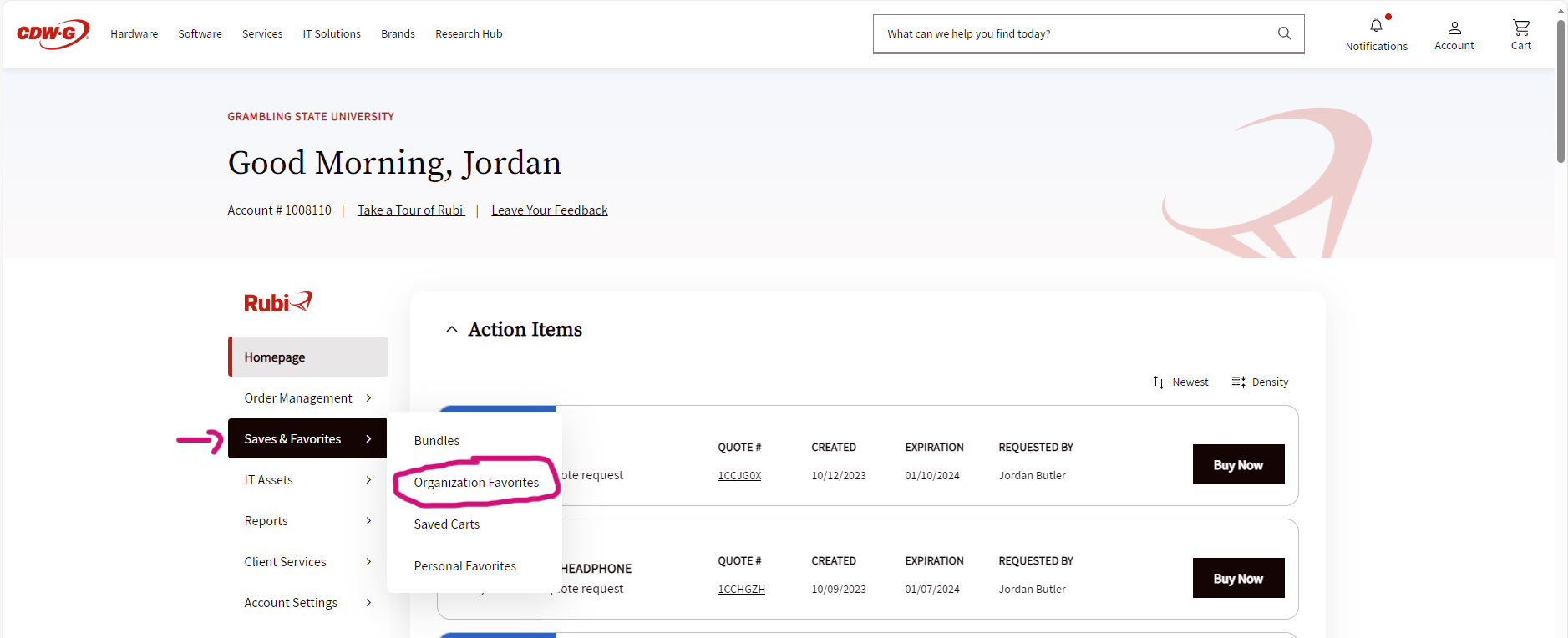
Link: Dell Login
Contact:
Meredith Jeane
Dell Inc.
One Dell Way
Mail Stop 8129
Round Rock, TX 78682
512-647-6329
Meredith_Jeane@dell.com
Instructions: Create an Account using your gram.edu email address. Our standard configurations can be found by hovering over the "Shop" option on the top left side of the ribbon and clicking "Standard Configurations", as seen below in pink.
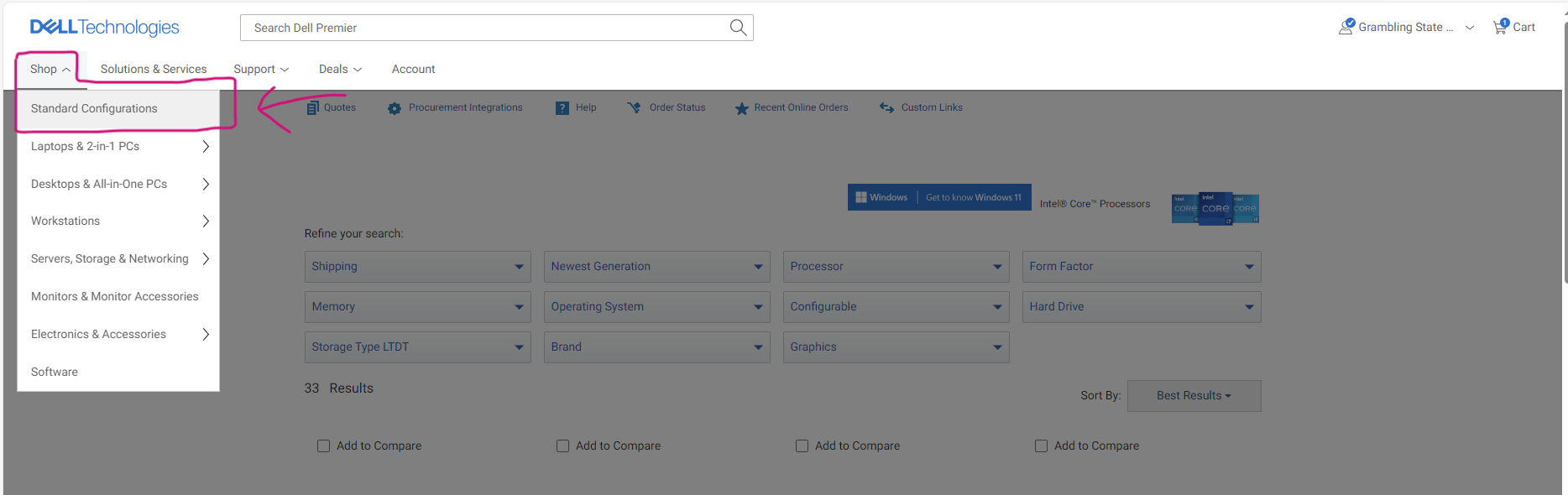
Link: Gov Connection Login
Contact:
Jacob Bumford
Gov Connection, Inc.
DBA Connection
732 Milford Rd
Merrimack NH 03054
Office: 800.800.0014 ext. 34184
Direct: 603.683.4184
jacob.bumford@connection.com
Instructions: Create an Account using your gram.edu email address. Standard Configurations can
be found by clicking the "Quicklist" icon at the top of the dashboard, shown below
circled in pink. Add items to your cart then select the green "request quote" button
on the left of your cart. Alternative: If you do not wish to create an account, feel
free to add products to your cart and send the PDF of your cart in a work order or
email to IT.
Disclaimer: this will not show preapproved items or EDU pricing.
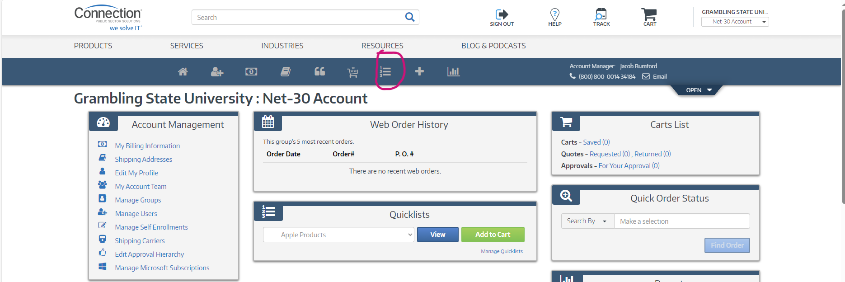
Link: Homepage | Login
Contact:
Andrew Beasley
770.579.8927 Ext. 210
Andrew.Beasley@scw.com
Link: SHI | Contact Us
Contact:
Marc Keyasko
SHI International Corp.
P.O. Box 952121
Dallas TX 75395-2121
888-764-8888
Marc_Keyasko@shi.com
Link: Staples New Users Login Staples Existing Users Login
Contact:
1 (800) 333-3330
info@sr.staplesadvantage.com
orders@staplesadvantage.com
Instructions: If you have not done so already, create an Account using your gram.edu email address. Add products to your cart and hit "print to pdf" in the top right corner of your cart. Send this PDF to IT via work order or email. Once approved to create a requisition, add your requisition number in the fields that ask for "Budget center" and "purchase order" and hit "submit order". Please see the image below. Purchasing will change your R0 to a P0 and submit your order once it is processed. Staples is most frequently used for non-IT related office supplies, so we do not have a list of standard configurations. Ink, keyboards, and any other computer accessories will need IT approval, however.