
EduRoam Wireless Network Service is available NOW!!!
Eduroam is a secured wireless network that allows students, faculty and staff to use their Grambling credentials (username@gram.edu or username@gsumail.gram.edu) to access wireless networks when visiting other eduroam participating institutions without having to setup a guest account. GSU community will have the option of using eduroam as their primary WiFi instead of Gram-Wireless.
New WIFI SSIDs are Here!
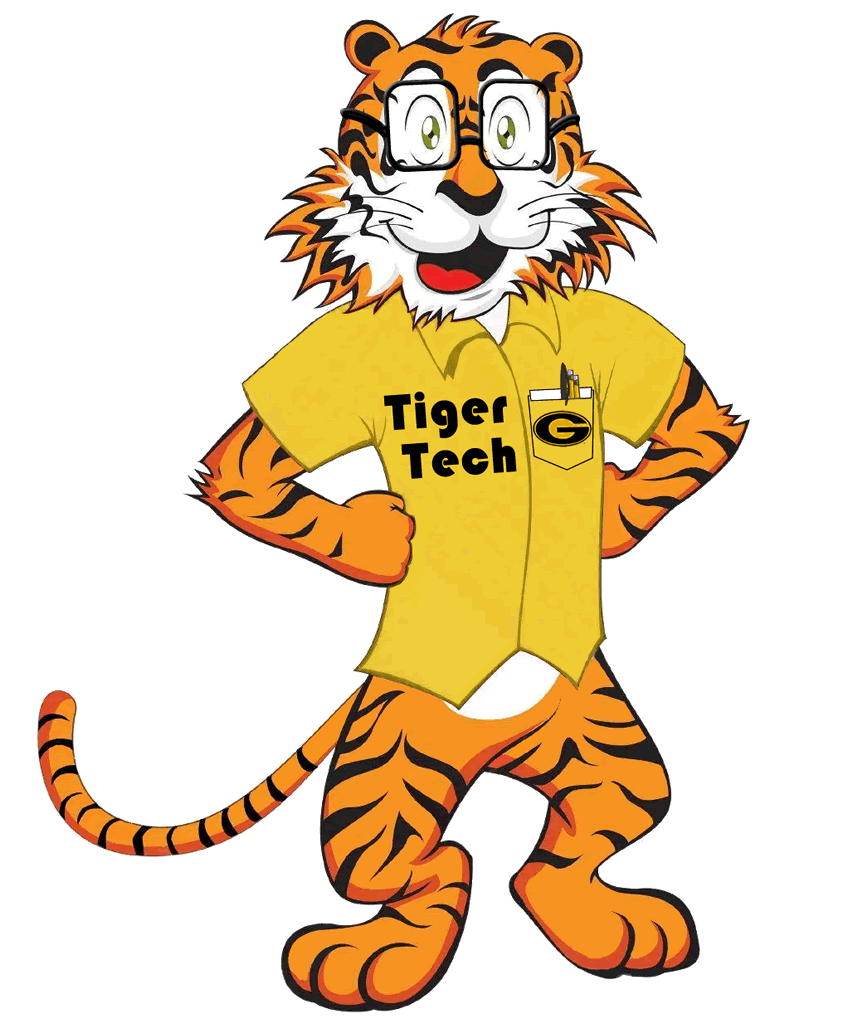 You may notice new wireless internet options available on campus, below is a list
of the new wireless network options that will be available:
You may notice new wireless internet options available on campus, below is a list
of the new wireless network options that will be available:
Click here for Mac/IOS instructions
Click here for Windows/PC instructions
We understand that in a residence hall you may have several devices that you want to connect to the GSU wireless network. Most devices should be able to connect to ????? with your network username and password. Additional devices, such as gaming systems, smart TVs and printers may work best with a wired connection. To make the most of the internet available in your residence hall, please follow the tips below.
Do not use personal wireless routers or hotspots.
Personal routers and hotspots cloud the network and cause interference with the UA network. By using a personal router or hotspot, you interfere with others’ connections, not just your own.
Disable the network created by wireless printers.
Similar to a hotspot, wireless printers can cause interference and cloud the network. Disable your printer’s “Direct Print” feature, and connect your printer to your computer with a USB cable.
Remember that other devices can interfere with the wireless network.
Microwaves, gaming consoles, and bluetooth connections can all interfere with the GSU network. If you experience issues with the GSU network, try disabling or physically moving these devices and then restarting your connection.
When possible, use a wired connection.
To ensure a solid connection, use a wired connection with an Ethernet cable. Ethernet cables are available for less than $10 at most major retailers.
Gaming systems, TVs, and other streaming devices can connect through PSK.
Some consumer-focused products are not compatible with enterprise-level secured networks like UA-WPA2. You can contact our service desk, and we can register the device to connect to the UA-WPA-PSK network.
Contact us for help!
If you’ve followed the tips above, and you are still experiencing connection issues, contact your RA to submit a Work Order to helpdesk@gram.edu.