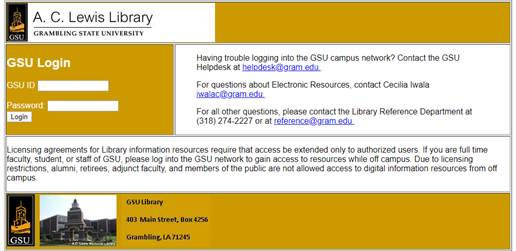The University Library is committed to supporting Grambling State University Community remotely by providing access to electronic content through direct engagement with library staff, and collaboration across the University. The library staff will be available to assist users in locating electronic resources, digital materials, creating course guides, and providing online library instruction and virtual library visits. Library liaisons are also available to assist students and faculty with the best tools and materials needed for research.
Online users will have access to library resources and services through the library’s website, email, and chat services. The library will provide immediate access to resources through an online environment that supports curriculum-related teaching, research, and scholarly communication to our off-campus students.
Online Services include:
One-on-One Consultations via email, reference@gram.edu
Electronic book collections via the library’s website
The authentication system requires patrons to use their G-numbers from their Campus IDs for the “A.C. Lewis Library GSU” login page with their default passwords. As the library database login only accept numerical input, please change the “G” in your G-number to the number “9”. For example, if your G-number is G12345678, you would input 912345678. Your default password will be the last four (4) digits of your G-number. Using the previous example, your default password would be 5678. You may change the default password to your desired password after gaining access to the system. Should you decide to change your password, you may do so using one of the following two methods: