Education roaming (eduroam) is a secure wireless network of educational institutions worldwide that allows faculty, staff, and students to use their home institution's wireless credentials to access wireless networks when visiting other eduroam-participating institutions. Many higher education institutions in the United States are eduroam participants. eduroam is also available at educational institutions and research facilities in more than 85 countries. Grambling State University is a member of eduroam.

GSU students, faculty, and staff may use this service at GSU and other eduroam-enabled institutions around the world.
eduroam is a secure worldwide network access service created for international research and the educational community.
All users must download the appropriate eduroam installer or they will not connect. The configuration assistant tool can be downloaded at https://cat.eduroam.org/ by clicking on “download your eduroam installer”
Get the geteduroam app - Simplify connecting your devices to eduroam with the geteduroam app.
1. Click on the Settings app, then click the Wi-Fi tab in order to see available wireless networks. Click on Eduroam to join the network.
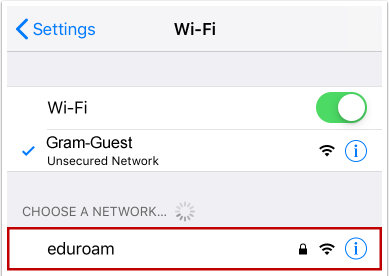
2. Enter your Username & Password, then click Join.
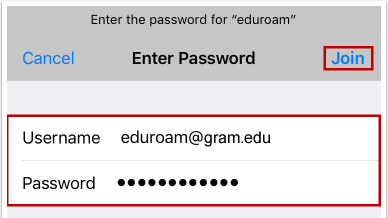
3. Your University's Eduroam account will push a certificate for your device. Click Trust to proceed.
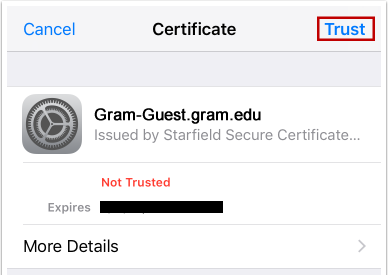
💡 To confirm you are connected to the Eduroam network, navigate once again to the Settings--->Wi-Fi tab on your iPhone/iPad.
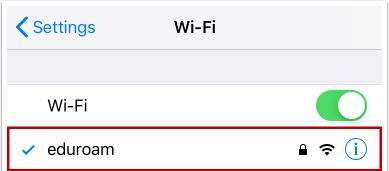
All GSU faculty, staff, student and affiliates should use their @gram.edu or gsumail.gram.edu and must include the gram.edu.
Downloading the eduroam installer ensures proper configuration.
The “eduroam" Service Set Identifier (SSID) is located on all wireless access points across campus.
GSU faculty, staff, students, and visitors from institutions utilizing eduroam can connect using their institution’s credentials. Visiting guest should contact their own institution’s help desk for any connection related issues.
eduroam has a worldwide list of participants found at https://www.eduroam.org/where/ United States only locations can be found at https://www.eduroam.us.
Having your device connected/configured to eduroam will allow you to travel to other universities and connect seamlessly.
Every time you change your password, you should use the configuration assistant tool to download and run the appropriate eduroam installer.
GSU faculty, staff, and student users of the eduroam service are subject to the GSU Acceptable Use Policy as well as any and all equivalent policies at the host institution. Guests using eduroam service at GSU are subject to equivalent policies at their home institution as well as the GSU Acceptable Use Policy.
Use of the eduroam service is at your own risk – there is no guarantee that the service will be available at any given time.
For help, please send an email to helpdesk@gram.edu or call Ext. 2623