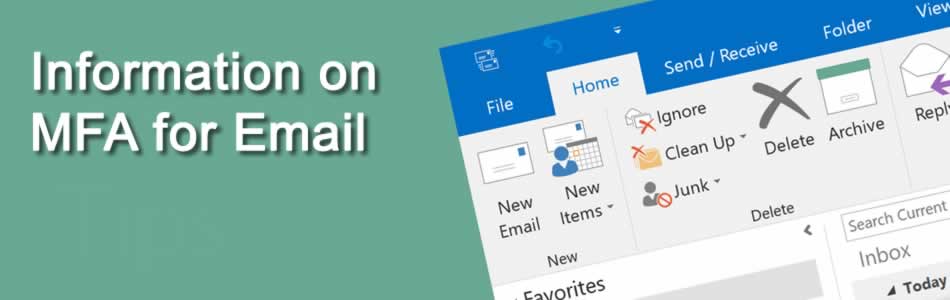
The Information Technology Center has deployed additional security measures for your Office 365 account.
Multi-factor authentication (MFA), also called 2-step verification, is a method of authentication that requires the use of more than one verification method and adds a second layer of security to user sign-ins and transactions.
Contact the GSU IT Helpdesk ( helpdesk@gram.edu or x6555 ).
For more instructions (with screenshots), visit the following links.
Information Technology Center