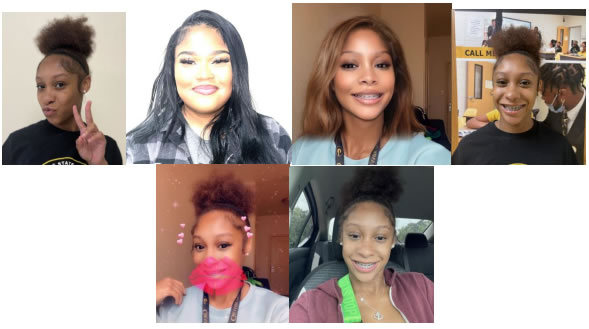Tips for Online Photo Submission
Photo Submission Requirements
We'll need a recent color photo with a plain, neutral background (white, off-white,
cream, beige, light gray).
Your photo should display your head, including face and hair, from the crown of the
head to the tip of the chin and from hairline side-to-side, similar to a driver’s
license or passport. Senior/high school graduation photos are not acceptable.
Head coverings are acceptable due to religious beliefs, provided the head covering
shows a full front view of the face, does not cast a shadow onto the face, and shows
an overall pattern in the fabric or material (not a graphic design). Adequate documentation
for the person wearing a traditional facemask or veil is required.
Prescription glasses may be worn for the photo; however, there should be no reflections
from the eyeglasses that obscure the eyes. Dark or nonprescription glasses with tinted
lenses are not acceptable unless needed for medical reasons. A medical certificate
may be required.
The critical requirement for your Tiger1 Card is that the photo clearly identifies
the cardholder.
Tips for submitting an acceptable photo:
DO
- Current color photo in focus, without any added effects
- Neutral color and smooth background
- Centered and front view of full face
- Cropped from just above the top of the head to the collarbone
- Proper lighting
- Eyes open and visible, looking at the camera
- Wear prescription glasses if you usually do so
- Photo in [jpg format size between 300KB to 2MB]
DON'T
- Wear hats, sunglasses, or other items that obscure the face
- Glare on glasses; closed eyes
- Eyes looking down or to either side.
- Shadows on the face
- Other visible people, pets, or objects in the photo
- Inappropriate expressions
- Group Photos
- Blurry Photos
- Black and White photos
- Photos with your hand resting on your face
- Crop off the top of your head or side angle your face
- Photos taken more than six months ago
Note: Taking a photo with most smartphones/devices work well.
The card office cannot accept a photo that does not meet the requirements. Here are
a few examples.
Approved

Denied
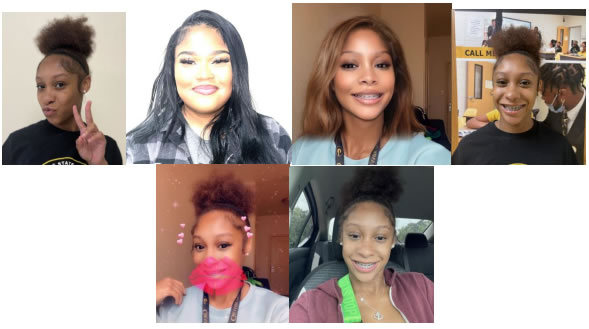
If you have any questions, contact us at tiger1@gram.edu or 318.274.2081.
Click here for PDF.