Steps to Request GFLEX
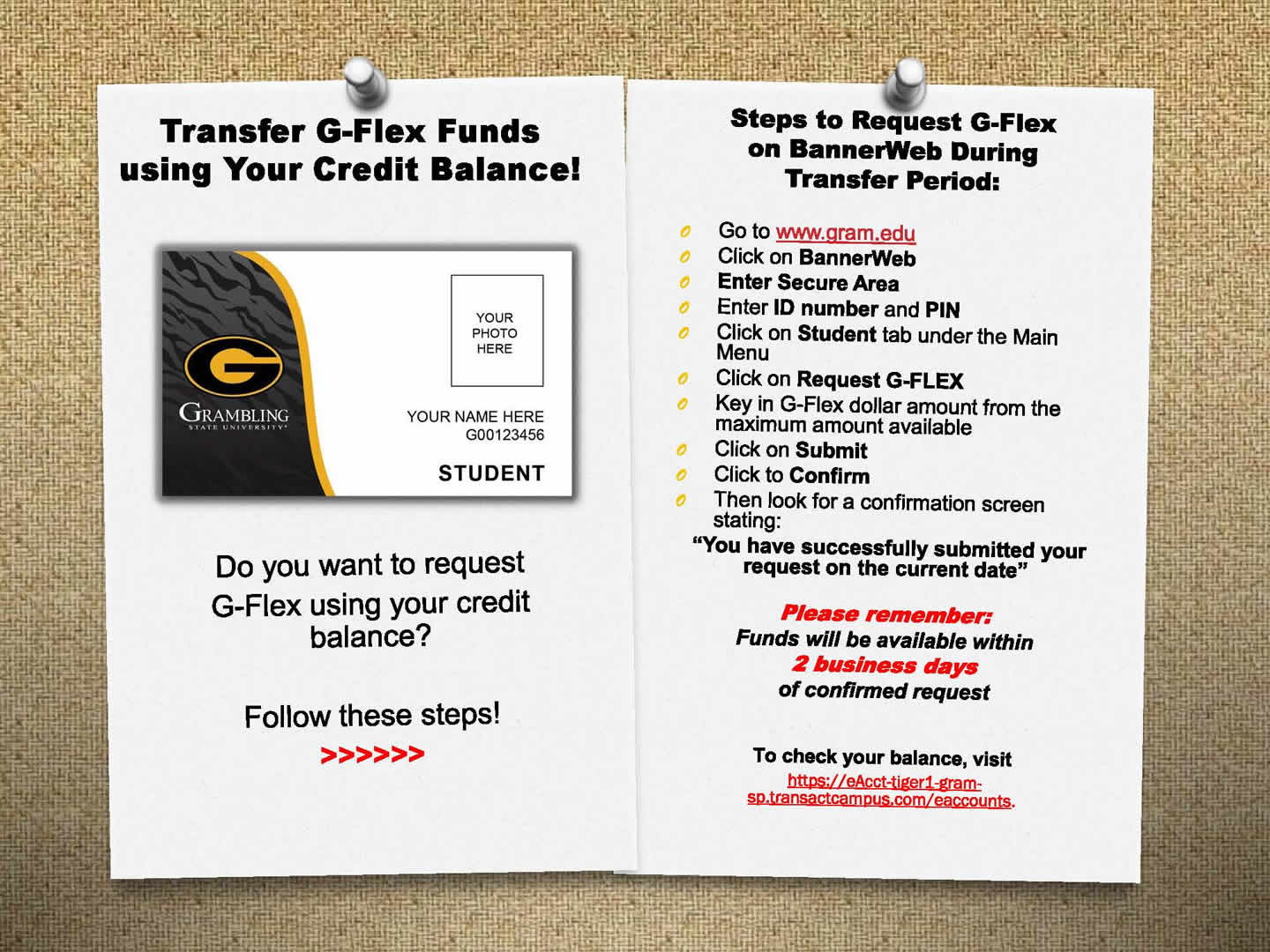
Steps to Request GFLEX on Banner Web:
- Log onto www.gram.edu
- Click on Banner Web
- Enter Secure Area
- Enter ID number and PIN
- Click on Student tab under the Main Menu
- Click on Request GFLEX
- Key in GFLEX dollar amount from the maximum amount available
- Click on Submit
- Click to Confirm
- Then the student will receive a confirmation screen stating
“You have successfully submitted your request on the current date.”
Please remember:
Funds will be available within 2 business days of confirmed request.
Click here for PDF
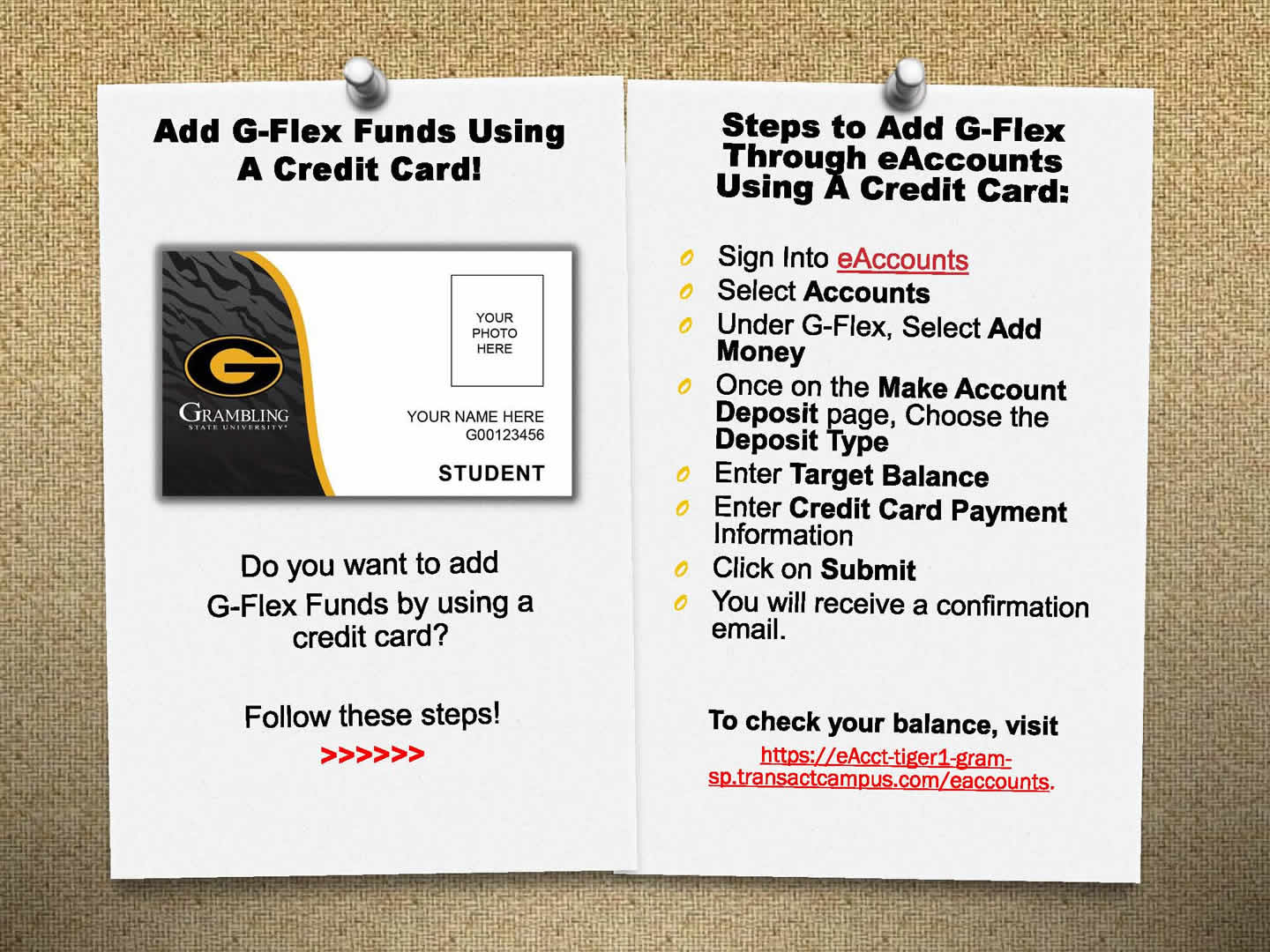
Steps to Add G-Flex with a Credit Card
- Sign into eAccounts
- Select “Accounts”
- Under G-Flex, Select “Add Money”
- Once on the Make Account Deposit page, Choose the “Deposit Type”
- Enter “Target Balance”
- Enter Credit Card Payment information
- Click on Submit
Click here for PDF
To check your balance, visit https://eacct-tiger1-gram-sp.transactcampus.com/eaccounts